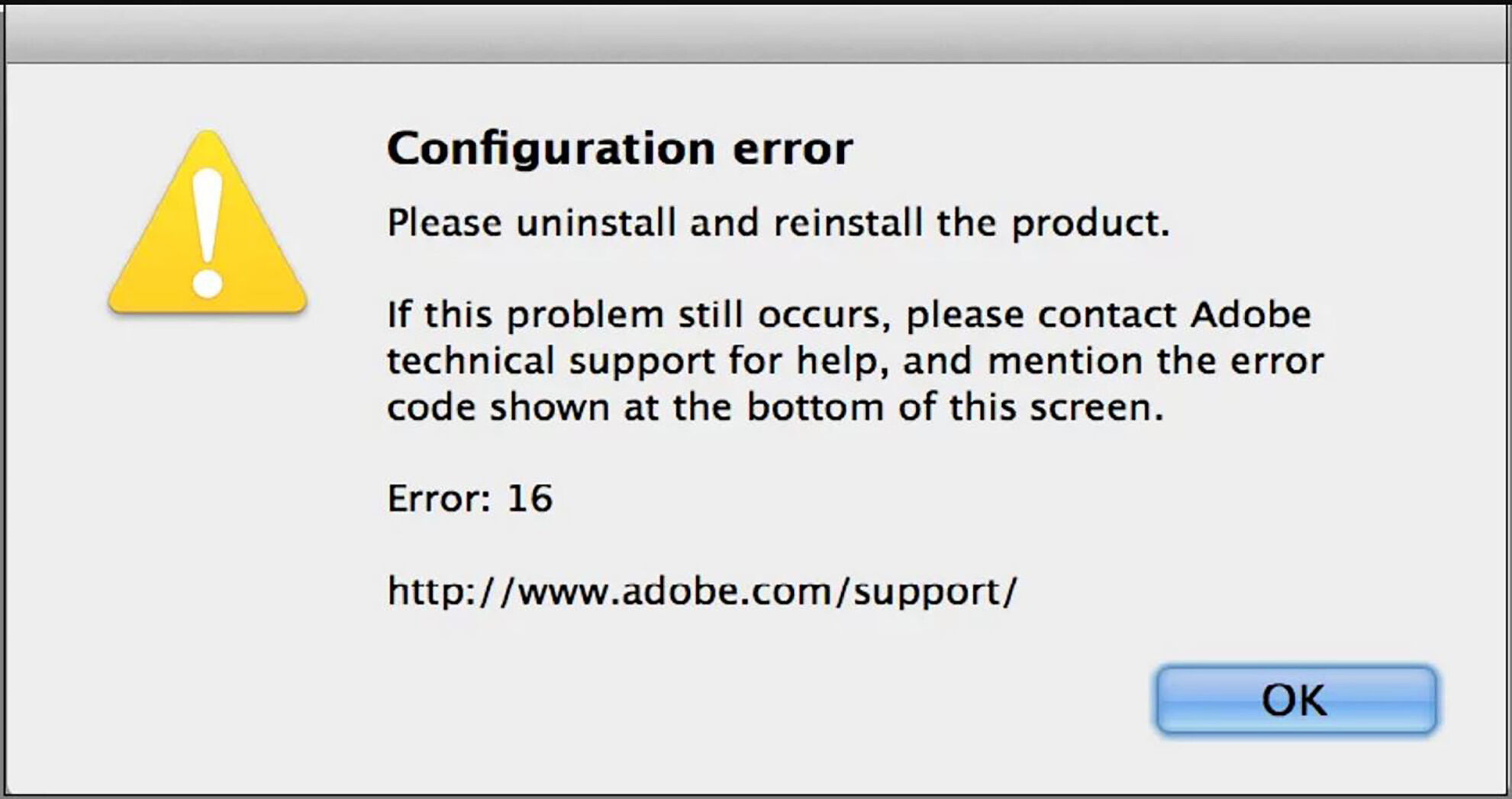I’m going to let you all in on a secret: I don’t know how to fix every technology problem.
Shocking? Not really, and I hope you all are smiling.
I’ve been an IT professional for 25 years, and while I’ve seen a lot and fixed a lot, I run into new problems almost daily.
My wife gets aggravated with me when she has a technology problem and asks me how to fix it and I don’t immediately tell her the steps to take to resolve it.
I usually say, “show me what it’s doing,” or “let me see the error message,” or “I’m not sure, let me poke around at it for a minute.”
She shoots back, “Can’t you just tell me how to fix it?”
Sometimes I can and sometimes I cannot.
At work, it is my job to answer calls from our employees and fix their technical problems.
After five years at my current company, I’ve seen most of the things that can go wrong, but there is a fair amount that I’ve not seen before.
So, what do I do when I need to tackle a problem that is new to me? The first thing is to look confident and ask the user to show you the problem.
Try to repeat the issue.
If it fails every time, it’ll be easier to fix than a problem that comes and goes.
I also take note of the specific wording of any error message that pops up. You’ll find that searching the internet with the exact wording of an error message will bring up other people who have had this same issue.
Look at the error message for any numbers and include those in your search.
Trust me, it is very unlikely that you are the first one to have your specific problem.
Once you read through a few possible solutions, try one or two and see if it works for you.
Learning how to word an internet search is important.
If you are having a problem with Microsoft Word, always include the name in your search. You’ll also want to include the operating system.
Searching for a Microsoft Word error on a Macintosh needs to include the term Macintosh or Mac. Likewise with Windows. You should be more specific with the OS version if you can, e.g. Windows 11 or Mac OS 10.15.
If your trouble is with a specific piece of hardware, like an HP printer, start at its website and look for the support page. You’ll find a search bar there, so use it and be as specific as possible.
If you can’t seem to find a solution by yourself, don’t be afraid to ask someone else who might have seen the issue before, like a co-worker or any other source of technology knowledge.
My mom’s friends know when I’m coming to visit and I can usually count on one or more of them calling for my help.
I’m lucky to work with a large IT staff. I can always toss my problem out to the group and get a few ideas or at least places to start.
Also, if the problem is with hardware that’s under warranty or with software you’ve paid for, don’t overlook calling the company and trying to get tech support from the source.